mirror of
https://git.sr.ht/~seirdy/seirdy.one
synced 2025-05-17 20:43:51 +00:00
Use Hugo's fingerprinting pipes [0] to give external stylesheets an identifier to enable cache-busting [1]. Since Hugo's fingerprinting automatically generates the information needed for SRI [2], include an integrity attribute too. I discovered this feature through webhint [3], and added the .hintrc file I used to the repo root. [0]: https://gohugo.io/hugo-pipes/fingerprint/ [1]: https://css-tricks.com/strategies-for-cache-busting-css/ [2]: https://developer.mozilla.org/en-US/docs/Web/Security/Subresource_Integrity [3]: https://webhint.io/ |
||
|---|---|---|
| .. | ||
| archetypes | ||
| assets/css | ||
| layouts | ||
| .gitignore | ||
| LICENSE | ||
| README.md | ||
| theme.toml | ||
Etch
Etch is a simple, responsive theme for Hugo with a focus on writing. A live demo is available at https://themes.gohugo.io/theme/etch/.
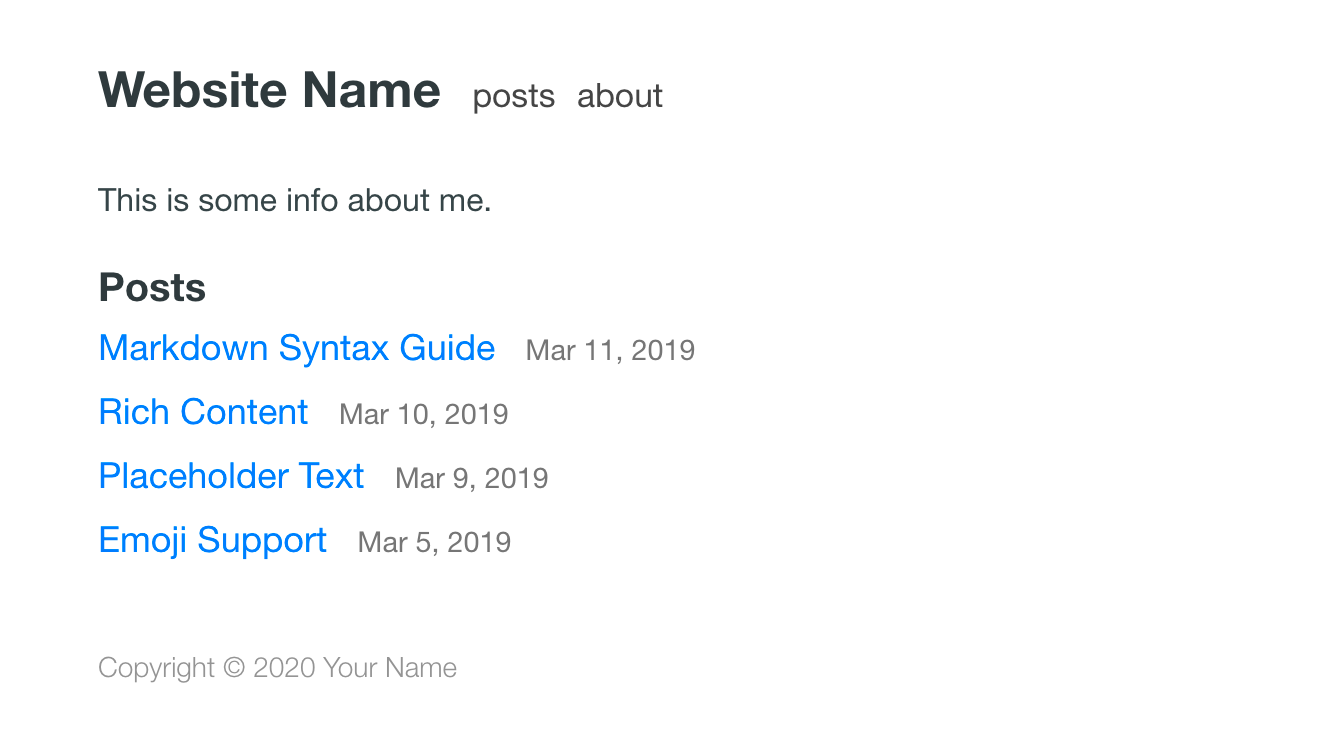
Features:
- Homepage with list of posts.
- Support for pages.
- Responsive design for optimized mobile experience.
- Syntax highlighting with customizable theme.
- Dark theme which automatically adjusts based on users' setting (example).
- No external dependencies, no JavaScript, no web fonts.
Installation
To install etch, download the repository into the themes folder in the root of your site.
$ git submodule add https://github.com/LukasJoswiak/etch.git themes/etch
Then, use the theme to generate your site.
$ hugo server -t etch
Use the sample configuration as a starting point. See the configuration page for more info.
Read the wiki to learn about more options.